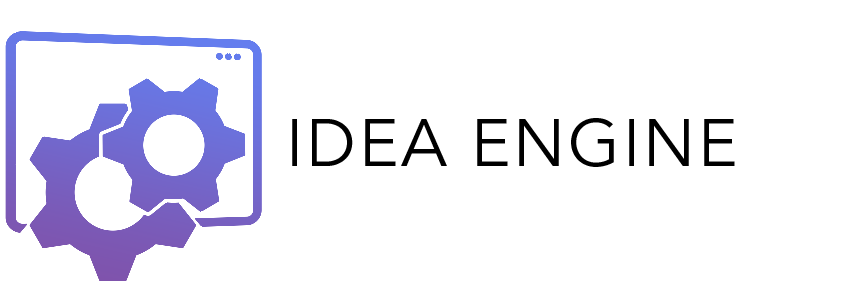You may have noticed that when someone searches for certain business, information about that business appears next to the search results. And you may have noticed that some businesses appear on the maps, and some do not.
This is no coincidence, and it’s something you have direct control over.
Having information about your business on Google delivers a wide range of benefits including increased visitor trust, increased rankings, ranking in the google maps results and Local Search results.
Here in this short & free Action Plan we’ll show you how you can achieve this for your business.
Having this information on Google delivers a range of benefits including increased visitor trust which leads to more sales, it can also help you rank higher on Google in the Local Search Results.
With Click to Call, Driving Directions (if applicable) and instant access to reviews of your business, this is crucial for your business.
he first thing you’ll want to do is visit the Google My Business page to check if your business is already listed. If not, it will prompt you to create your busines on Google. Click here.
Fill in as much information as possible, as accurately as possible. And ensure you get the category correct — as this will help determine what you can (and can’t) rank for on Google Local results.
Now you’ll be informed that you’ll receive a postcard from Google at that address. They usually arrive within 7-14 days, so keep an eye out!
Once the postcard arrives, login to your business dashboard on Google at http://google.com/business and enter the verification code. And success! Your business will appear across Google within 3-7 days or so!
Once you’ve done all that, you’ll now have the potential to rank on Google for local keywords, plus your visitors will be able to see all the information about your business from Google!
If you’re interested in our guide on how to start ranking on Google for local keywords, keep an eye out for it on the Your Business Digital Learn section.