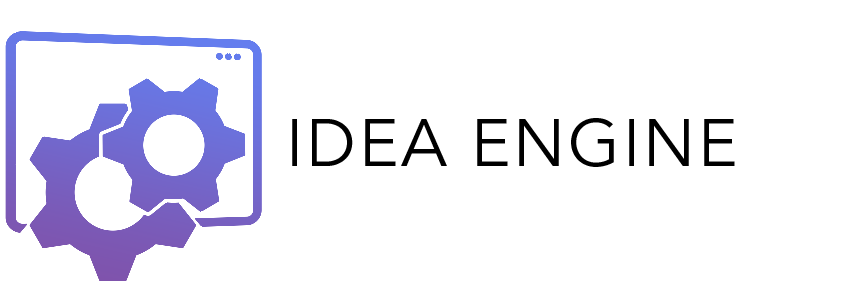Do you have a brick-and-mortar store in Australia that you need to drive traffic towards? Now’s the perfect time to start creating local footfall, before the holiday season begins.
Since 76% of customers who conduct a local search visit a store within a day, and 25% of those searches result in a purchase, it’s hard to overlook the value of local search. Google’s local inventory advertisements are your opportunity to showcase your store information and products to nearby users who are searching in your area. When users click on your ad, they’ll arrive on a hosted page for your store, called the “local storefront”, where they can view opening times, inventory, and more.
Though local inventory ads are still a relatively new form of promotion, they’re already creating significant results. For instance, Sears stores saw a 16% higher click-through rate with local ads, and a 122% increase in local store visitors after running local inventory campaigns.
So, how do you make a start with your local presence?
Using Local Inventory Ads on Google
To begin your own campaign with local inventory ads, you’ll need to begin by making sure that your business complies with all of Google’s latest advertising policies, specifically as they relate to your chosen category. Basically, you’ll need to make sure that your AdWords systems can be improved by Google’s algorithms.
Most businesses are already somewhat familiar with AdWords, and the Google Merchant Centre will allow you to use the same policies and solutions to upload your products directly into Google, so that they become a part of your display network. Once your accounts are set up, then you’ll be able to link them together in an inventory campaign.
When you set up your shopping campaign, you’ll be able to select between three categories of ads, including:
- Multichannel
- Shopping
- Local Inventory
Each category will lead your customers to a unique destination depending on the ad they click. For instance, your local inventory category will send your customers to a local storefront, while multi-channel adds allow customers to direct their path according to their own preferences.
Should You Start Using Google Local Inventory Ads?
A lot of people assume that local inventory ads are specifically designed for big-name brands and companies. However, the truth is that local SEO can be effective for brands of all different shapes and sizes. To help you decide whether you should begin using these campaigns yourself, try answering the following questions:
- Do you have a strong local presence? It takes more than a powerful online presence to be successful in today’s competitive marketplace. Combining your online efforts with a local campaign can help to drive traffic to your eCommerce and brick-and-mortar stores.
- Do you need to advertise your local business? If you’re struggling to get footfall for your brick and mortar store, then Google Local Inventory Ads could be the cheapest and most effective way to deliver the conversions and traffic that you need.
- Can you find the right resources for a campaign? If you don’t have the experience to run your own SEO local inventory ad campaign, then you’ll need to be willing to outsource the task to someone who can help you get the most out of your local presence. Make sure you choose a company with AdWords and SEO knowledge so that you can begin to see the results of your campaign as quickly as possible.
For retailers who have both a physical offline storefront and an online presence, Google’s local inventory advertisements are the perfect way to expand your brand reach and potential. With help from the right company, you can connect with customers at the most valuable point in their decision-making process, and ensure that you earn more sales than ever before.