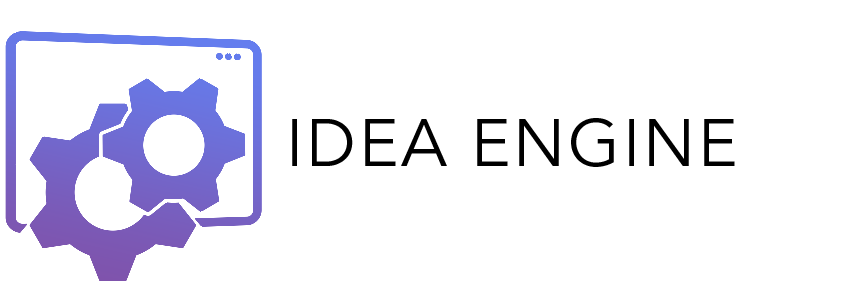While the idea of making your website world-famous might be a great one – it’s not exactly realistic for most small to medium-sized businesses. So why not consider SEO from a local perspective instead?
According to a consumer review survey conducted in 2014 by Bright Local, about 92% of internet users get online to check out a local business before they make a decision on whether to buy with them. To some degree, the popularity of mobile internet access has a part to play in this, alongside the fact that customers today place a huge amount of importance on the interaction between brand and consumer.
Today, even the titans of the industry can’t afford to ignore local search, but achieving and maintaining the top spot with high visibility in these areas is more complex than it might seem – that’s why we have put together some tips that may be able to help.
Tip 1: Work on Your Keywords
Just because your goal is to improve your local SEO rankings, rather than attempting to list higher in general search results – doesn’t mean that you can disregard the basics. Keywords apply to every aspect of SEO, and if you want to rank high on a local level, then the words and phrases you use should be relevant not only to your product and brand, but the location you have in mind.
Remember that search engines can’t see the visible parts of your website- instead they only see the words that are written there, in the form of blogs, tags, meta descriptions, and more. That means that you need to focus on the words you’re using, and how you can utilise them to make your website more locally valuable. While you’re researching new keywords, consider filtering the results of keyword planning tools by geographic regions. This will prompt the program to display the regional demand for each keyword, as well as giving you an idea of how competitive it will be for you to rank according to those phrases.
Tip 2: Make the Most of Google My Business
First and foremost, when you start your local SEO efforts, you need to be sure that you have a consistent physical address for the area that you want to optimise for. Once you’ve gotten that address figured out, then you’ll be able to turn to Google My Business. Today, Google has increased the importance of GMB – meaning that the information you place on this account will be reflected on everything from Google Maps, to Google+ and Google Search.
Whether you’re creating a GMB for your local business from scratch, or developing an existing profile, check that:
- All of your GMB information is accurately and completed filled in with consistent, and relevant information.
- Each of the GMB primary categories fit your service or product
- The GMB location that you have listed is verified by you – the owner.
- The specific town and city that you are targeting has been mentioned in the landing page title of your GMB.
Tip 3: Create High-Quality Location Based Content
Content production is an essential part of just about any online marketing strategy – and creating relevant content that resonates with audiences at a local level is particularly beneficial for your SEO. It not only means that you can focus on ranking for location specific-search terms, but can improve your overall SEO ranking by ensuring you have a wider range of authentic and valuable information to share from your website.
To optimise your body content, remember to use specific information based around the product or service being offered in your particular town or city. By utilising location-specific keywords, you’ll make sure that Google has a better understanding about the relevancy of your pages. Make sure that you optimise META-data according to location too – including tags, and image tags.
Tip 4: Install a Map On Your Website
Having a phone number and email address on your website contact page might be helpful – but it’s not enough if you want to improve your local SEO. Including an actual map taken straight from Google that you can imbed onto your page and show your precise location will significantly increase the value of your website for local users. Remember that the code for a map to your premises can be added directly to the page on your website, allowing users to get directions from their chosen location.
Underneath your map, it can be helpful to include a range of other information too, such as the opening and closing times for your business, possible options for public transport, and social media sharing options.